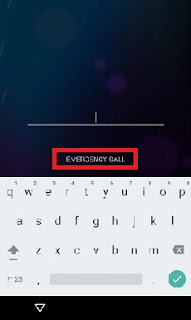In classical times, we used to keep our assets and all valuable documents locked in the vault. Similarly, in this era of automation and technologies, Smartphones have become an informative center having information about all important assets of our life, whether it is a matter of our daily routine or the information about our bank account. Everything in our life is linked to our phone in one way or another.
After purchasing a smartphone, the first thing that comes to everyone's mind is to create a strong password or pattern for the screen lock which is not easy to guess. But sometimes the patterns or passwords they create bother them when they are forgotten, and by repeatedly providing the wrong credentials, they lock their own phone.
Before diving deep into the topic, let’s takes an overview of the topics we are about to cover here:
Bypassing the Android lock screen using the camera is due to the vulnerability which was reported to Google, which involves the creation of a long string of characters by copy/pasting in the Emergency call screen.
The steps to know how to bypass the android lock screen using the camera are as follow:
In the above section, we have discussed how to bypass an android lock screen using the camera with the help of the emergency dialer in which we understood the way of bypassing the security screen by crushing the lock screen user interface.
If you think I have missed something important over here, feel free to tell in the comment section below!
After purchasing a smartphone, the first thing that comes to everyone's mind is to create a strong password or pattern for the screen lock which is not easy to guess. But sometimes the patterns or passwords they create bother them when they are forgotten, and by repeatedly providing the wrong credentials, they lock their own phone.
Before diving deep into the topic, let’s takes an overview of the topics we are about to cover here:
- Why do we need to bypass the android lock screen security guard?
- Lists of ways to bypass the android lock screen security.
- How to bypass an Android lock screen using the camera?
- Conclusion.
Why do we need to bypass the android lock screen security guard
Bypassing the security screen of your smartphone, while providing the access back to the user is not at all an efficient way. But in some conditions, bypassing the android lock screen to unlock your device is the most effective and wisest way. Some of those situations are as follow:- As in the era of technology to keep your data secure on different platforms, you may have to create too many passwords, so it is obvious that at some point in time you may forget or lose track of your passwords or patterns. So, in such a case it is better to bypass the android lock screen rather than losing all your data by booting your device for factory reset.
- In some cases, you want to use your old device but don't remember how to unlock it as you haven't used it for a long time, so to unlock it bypassing the security screen will be the better option.
- Some cases in which you purchase a second-hand mobile set with the locked screen, you may get into a bewildering situation. Therefore, by using the camera option of bypassing the android lock screen you may get access to your device again.
Lists of ways to bypass the android lock screen security.
Don't fret, perhaps now you won't have to boot your smartphone to factory reset and lose all your data, as we have come up with a list of ways to unlock your phone without losing data. Some of them are as follow:- Bypass android screen lock using Google "Find My Device" site.
- Use Samsung’s Find My Mobile Feature (Samsung Phones only).
- Using ADB to disable pattern and password.
- By using third-parties tools like iMyFone Lockwiper, Dr.fone, etc.
- By using Android Multi tools.
- By using the Forget Password feature and Google account.
- By using Aroma File manager.zip to remove Gesture Pattern Or Password.
- By using “pattern password disables zip file” to bypass the android password/pattern/face/PI.
- How to bypass an Android lock screen using the camera?
- Bypass Android lock screen using the Emergency call.
How to Bypass Android Lock Screen using Camera
This method of bypassing the android lock screen using the camera is only for the older phones which are encrypted and running system versions between Android 5.0 to 5.1.1. This way of bypassing the security screen is easy to follow and free of cost.Bypassing the Android lock screen using the camera is due to the vulnerability which was reported to Google, which involves the creation of a long string of characters by copy/pasting in the Emergency call screen.
The steps to know how to bypass the android lock screen using the camera are as follow:
- Get your smartphone and tap on the emergency call button on the lock screen.
- Here you need to enter a long string of characters. The researchers suggest entering 10 asterisks(*) and then doubling the characters by repeatedly copying/pasting the string until it stops taking any more characters. At last, copy that long character string to the clipboard.


- Now, go back to the lock screen and try opening the camera using the shortcut icon.
- After that swipe down the notification window and then tap on Settings. This will automatically open the password window.


- Paste that long character string in the password field which was copied from the emergency dialer.
- Continue to paste the character string until the lock screen crashes.
- After all these things, the home screen is displayed.
Now, the phone is unlocked and you have the complete access to all its apps and data.
Drawbacks of using this method of bypassing are:
Drawbacks of using this method of bypassing are:
- Time taking process as it needs to repeat the same steps multiple numbers of times.
- This method is only useful for the devices running on Android 5.0 to 5.1.1 version. Not useful for all the versions.
Conclusion
In this blog, we saw why bypassing the android lock screen is required and preferred to use it in some cases instead of losing all data by booting devices for factory reset, what are the different ways of bypassing, and how to perform it. We have also discussed which method is used to bypass devices running on Android 5.0 to 5.1.1 version.In the above section, we have discussed how to bypass an android lock screen using the camera with the help of the emergency dialer in which we understood the way of bypassing the security screen by crushing the lock screen user interface.
If you think I have missed something important over here, feel free to tell in the comment section below!